We were listening to Digital Marketer Office Hours with Mercer from Seriously Simple Marketing. Mercer is a Google tag manager expert and in the interview, he was saying that if you set a conversion goal in tag manager to fire when a visitor has been on a page for 30 seconds, that it can reduce bounce rates in Google Analytics.
In a previous test, we have found out that bounce rate is a ranking factor. Will this hack really improve your bounce rate, and in turn, can help you get ranked? We tested this out.
Test Setup
For this test, 5 pages were set-up. We signed up and installed Google tag manager and set up a tag to fire Universal Analytics on all pages.
We used Mechanical Turk to send workers to the 3rd page and stay on the page for at least 30 seconds.
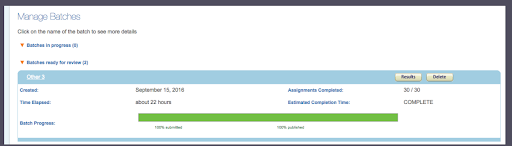
The results of the Mechanical Turk workers intrigued us due to only 8 out of the 30 workers having an Avg Session Duration of greater than 00:00:00. Since we told the workers to stay on page for greater than 30 seconds, either the workers didn’t follow instructions or further investigation was required.
Due to these results, we fired up BrowSEO and created 20 unique personas and spread these users over three Amazon servers in the US. This allowed us to control the visits and time on site.
We soon discovered that visiting the page and scrolling down to the bottom of the page and then closing the browser and/or returning to Google resulted in a bounce rate of 100% and an Avg Session Duration of 00:00:00.
On further research, we discovered that this is due to the way Analytics measures time on site. Basically, Google will only record time on site if the user clicks through to another page. We confirmed this with our BrowSEO personas.
We then followed the advice in the article mentioned by Brian Massey and setup an event in Google Tag Manager that fires if the user spends 15 seconds on site.
Some more visits from our BrowSEO personas resulted in confirming that you can reduce bounce rates and also get a record of Avg Time Spent on site.
Results
Based on these test results, it’s confirmed that you can change the way Google Analytics records both bounce rates and Avg Session Duration by adding an event to Google tag manager to fire if the user has been on page for > 15 seconds.
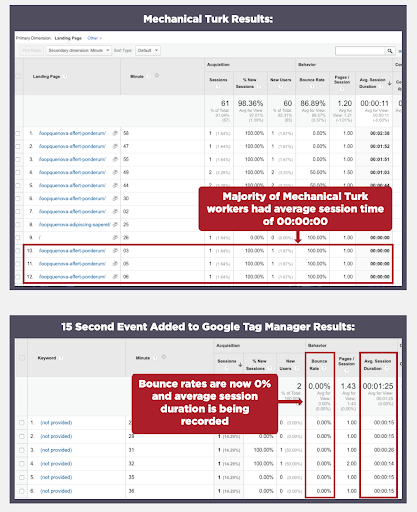
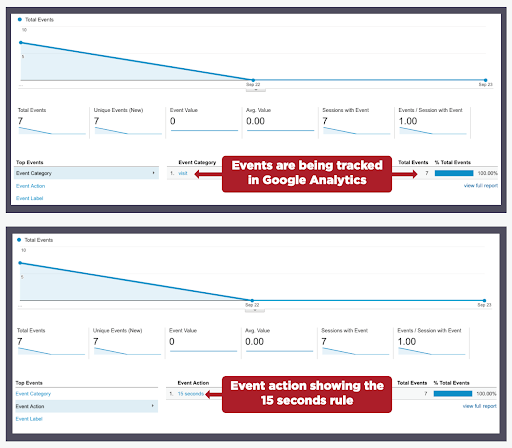
Clint’s Feedback
In this video, Clint discusses this test and his insights on using Google Tag Manager.
Test number 60 – Mythbusting: Will Adding A Conversion Goal Through Google Tag Manager Change Bounce Rates?
If you don’t know, essentially, bounce rates are kind of a measurement of what people are doing on your page. Well not specifically what they are doing, but you can make it about what they’re doing, but how a user comes to your page and they can either bounce off of the page, either leave the page and go back to the search engines or leave the page and go back to, or go to another site. And it also measures if they go to another page on your website.
So there’s three things – back to the search engine, commonly referred to as Pogo sticking, because we’re the SEO community, we got to make some names up, to another website, clicking an external link, or to another page on your website. Those three things affect the bounce rate.
Now, at the time of this test, this is something I’ve been doing for quite some time, as a matter of fact, but essentially what you’re doing is you use Google Tag Manager, or back then we used Google Tag Manager to fire another signal to Google Analytics at a specific set of time, to indicate whether a person was still on that page or not.
So as an example, let’s take this page right here, let’s just assume that this is a web page. The way Google Analytics works, if this is the only page that I work, I use on this website, and I can leave it open for 30 seconds or 30 minutes, it doesn’t matter. My bounce rate will be 100%, because I’m clicking around, I’m not leaving the page, I’m not going to another page on the website, I’m not clicking or engaging with it and leaving, I have a 100% bounce rate. If I close this, I will continue to have a 100% bounce rate.
The problem for us is, let’s say that I am an information site and right now it’s early stages, and I don’t have any monetization on it and just writing content and ranking it. Just for the sake of having “quality content”.
If the user comes to this page, reads only this page and then leaves, I have a 100% bounce rate. But I do not have an accurate reflection on what the user is doing because it’s 100% bounce rate. I don’t know if they like it, are they sticking around, what’s going on.
So this tag manager manipulation of the bounce rate is really for you, if you’re an information marketer, at the end of the day, it’s really for you to help you measure if people are staying on your page and actually reading it. So let’s say this is 1500 words, just pretend with me, that’s 1500 words, it takes an average of two minutes for someone to read it. And so I want to know, are people actually reading it? So I use that Google Tag Manager thing, and I set the time, in this it was set for 30 seconds, but I would do it longer. I would set for one minute and one minute to me is an engaged reader, I’ve got you. So if you’re just a casual surfer, you’re going to read this, you’re going to read the heading or the title – oh, that’s interesting, you’re going to read some of the bold and the headings to see what the outline is, and then you’ll go back up and actually start reading it because you’ve graded it is worthwhile.
A lot of people, 30 seconds might be too quick of an assumption, especially if they’re scrolling down and all that stuff. So, I use one minute. If you’re reading my content after one minute, I got you and you’re actually engaged with it, right?
The Tag Manager will fire another event which essentially sends a signal to Google Analytics – hey, someone’s doing something on this page and that results in reducing your bounce rate.
Now, from an SEO perspective, from a ranking perspective – if you have a reduced bounce rate, you’re going to rank higher. We’ve already tested that, we know it’s not true. We’ve tested Pogo sticking, which is NOT true.
So in this case, we tested just the fact that it’s having it there and whether it would actually do anything good. So you can reduce your bounce rate with Tag Manager. You can still do it. There’s some other things you can do – let’s say, time on site or time on page we addressed. What’s the other one? Scroll, you can get a scroll to send information to Google Analytics that will reduce your bounce rate. If someone clicks from your page to another page in your site, that will reduces your bounce rate, someone clicks off, you’re still at 100% and that’s actually a good thing too, especially if you’re in a call to action thing.
So let’s say you have a box. So you got a box right here and it says a buy button or a sign up button or a form, forms even do the same thing. So yeah, it’s a landing page, sign up to learn more, you give your name and email address, and then you’re redirected off site to an affiliate offer, for example, or to a Clickfunnels funnnel, whatever, it’s off site. That’ll give you 100% bounce rate. If people are sticking around and messing around, let’s say you have a short form thing, or let’s say you have a video, that’s even better. If you have a video that’s two minutes long and telling them to go do what they want to do. So you have two minutes, you set the Google Tag Manager for one minute and 30 seconds and that will give you a good indication on what you, or actually one minute 45 seconds, that would be even better or where your call to action is in the video, let’s just say it’s that woman at 45 seconds.
If people are staying for at least one minute and 45 seconds, they’re reading the landing page, your copy is good, your videos are doing good, right? And then if they bounce after that, or they’re coming in and jumping up and signing the form before that, your bounce rate is going to be higher.
So if you have a low bounce rate on a landing page that’s supposed to be doing something specific, like gathering emails to send the funnels, you know you have copy problems versus if you have a landing page that’s doing all those things and it’s at 100%, you know that your copies are right on point, your targeting is right on point and you don’t have to change anything with your copy. So that’s where that messing around with this tag manager and the bounce rate stuff works pretty well.
I’ve not messed with it since GA four. I’ve stopped messing with Tag Manager for a lot of things just because it’s not firing right, my primary use was schema. But this is something that you can continue to try to this day, if you want to. And in particular, if you have a lot of landing pages and you want to measure the actual conversion rate versus combining that with the bounce rate, to see if you have a copy problem and it’ll help you identify that at the same time.
