The goal of real SEO is to move past others opinion of what is working and what is not working. One of the largest problem areas of opinion based SEO is the idea of over-optimization and under optimization. Before we can begin to understand optimization, we can look at one of the biggest questions that you hear from clients. How many words should I have on a page?
The correct number of words on a page can be a difficult question to answer as there are many moving parts when it comes to on-page optimization. There are so many different places where you can put a keyword on a page. Once you begin to think about optimization, you realize that there are many questions involved in the process. For example, you might calculate your keyword density on a particular page and start wondering – is a keyword density of 4% too much? Is it just right? Or is it too little? Do H tags even factor into the keyword density? Does keyword density even matter? These and more are the types of questions that can keep you up at night!
Before we proceed, let us define different terms to be able to get a better understanding of what we are testing, and the different factors and variables.
What is Keyword Density?
Keyword density is taking the total number of words on a page and dividing that by the number of times that the keyword is used on the page.
What is Optimization Rate?
Optimization rate is different from keyword density. Optimization rate isolates the different sections on a page and looks at the keyword density in each section, not as a whole page. The different sections on the page are then scored and an overall rate is given.
What is “on the page”?
For our testing purpose, “on the page” refers to the section knows as “body content”. This only focuses on the paragraph content and does not include any h tags, bold text, img alt text, or anything that “goes on a page”.
There is a lot going on with on-page optimization and one test is not going to answer it. However, we can begin to figure it out by narrowing down the question to a single variable and then begin to build our understanding from there. For this test, we focus on “how many words should be on the page?. As the focus is on word count, the keyword density is consistent throughout the test.
Word Count Test Procedure
For this test, 10 different pages were built. For each 100 words, a paragraph is added. Page 1 had 100 words and 1 paragraph, page 2 had 200 words and 2 paragraphs, and so on, until page 10 that had 1000 words and 10 paragraphs.

We are assuming that a keyword density of 2% is a percentage that would not get penalized for over-optimization. Each page contained an identical meta title. Using a meta title allows for quick indexing as a meta title is the most important on-page indicator.
Word Count Test Results
The pages all indexed on the same day that they were posted and ranked in order, starting with the 1000 word page in the #1 spot and going down to the 100 word page in the #10 spot. The experiment was run for nearly 4 months and the results have stayed nearly consistent. From time to time, a page will sneak up or move down a spot or two, but then, will return to its original place in the ordered ranking.
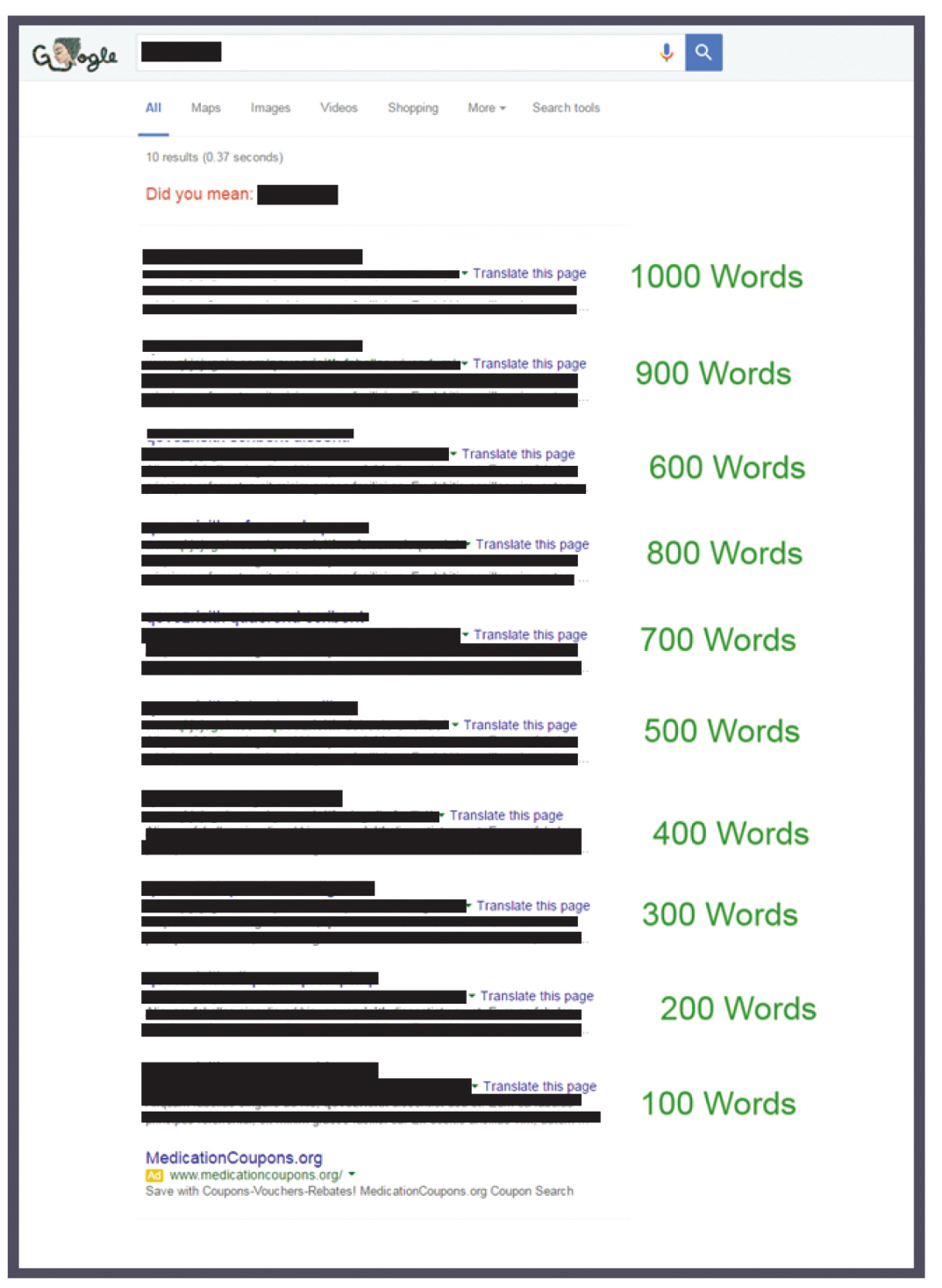
Clint’s Feedback
In this video, Clint provides his feedback on this test. He also talks about word count and keyword density.
This is a series on the tests that we provide to our members. And we’re going to start releasing new tests and free tests to the community as well as get them more engaged, more involved in the stuff that we’re doing.
We are not the only testing group, obviously, but we were the first. And hopefully, we we’ll continue to provide quality to all of our members now and well into the future.
With that, let’s get on with test number one. Test number one is Does on page word count matter? And this came from a lot of different suppositions by other SEOs, you have to have more words, you have to have more detailed words. By having more words, Google thinks that your page is better than the next guys down the street. So we looked at it and we set this test up in April 2016. And obviously by the date, you know that this has to be retested. But there are still some things here that apply.
Now, what are we looking at, really? First, you have to think about keyword density. So you set these up, you have to set up based off of word count. In this case, page one had 100 words, page two had 200, etc, etc, all the way up to 1000 words.
And we rank those against each other using a test keyword. In our case, we’re using single variable tests because we want only want to test one thing. We don’t want to be in the live search results competing with people that are using title tags, h ones and backlinks and all that stuff. We had to just test just this one little factor. And with the keyword density, we had to set it up to make sure that it was the same.
Now it’s not in the write up, but typically what we were doing back then is looking at 2% – 5% keyword density. But it was always the same for each one. So 100 words had 2% keyword density and 1000 words had 2% keyword density. And we stack those up against each other in the algorithm.
And what happened was the 1000 word went to page one, and it went down the list. So 1,000, 900, 800 and then the rankings kind of continued along that path during this test.
What that told us is that the word counts mattered when looking at the the content purely for the content sake. With no other factors applied, Google took word count into account. So it’s very interesting.
We will consider this a positive test. And we would tell you to use word count, and look at word count when you’re optimizing your pages.
Today, though, we have a different view on that. And this test certainly needs to get redone.
I have seen where word counts will be trumped by keyword density. And we have a lot of tests on that.
What do you do as a user at the end of the day? That’s really what you need to know. What do I do with this information? First thing you need to do is look at the top ranking web pages for your keyword and then do a word count analysis. You can use tons of tools. I prefer Cora light or Cora SEO, the original software. But you can certainly use Surfer or Page Optimizer Pro, there’s plenty of word count tools.
Then you have to understand what you’re considering to be words for that particular topic. Because a lot of those word count tools will add in the words from your sidebars, your headers, your footers, all that stuff counts. But when you’re looking at it from a how much content do I need to buy, you need to know just the article section. You get that up and then you figure out the average. Typically, you’re only really competing with the top 10 pages. So you need to look at what their average is and meet that average, then go just a little bit over.
If you don’t want to do all that, then do what I do. I stick to 1,300 words in the article when I have it written, and then I optimize it. Typically that would drop it down or add just a little bit and that pretty much gets me in the sweet spot for most pages.
Is that a magic number for everything?
Not at all. Sometimes you only need 300 words to say what they want and Google will rank you. Sometimes you need 300,000. It just depends on your keyword.
But having 1,300 words and using the results from this test, even though it is from April 2016 and needs to be retested, is certainly a good way to start on down the road to SEO success.
Enjoyed this test and curious of what other tests we have in store? Make sure to check out our other test articles. In the next test of this word count series, we increased the number of words we tested and we also have a test that ignored keyword density and placed the keyword the same number of times in different locations/indications on each page and added word count. These tests would hopefully, give us a better indication of the optimum word count on a page, in order to give a page a better ranking boost.
